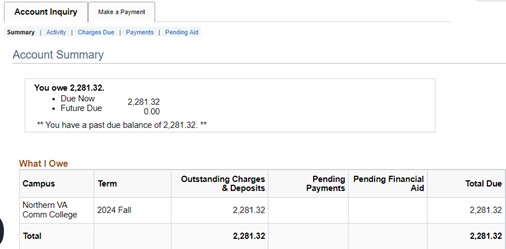Access Your Account Summary
- Log in to myNOVA from the NOVA’s home page.
- Select VCCS SIS (Student Information System).
- Select the My Student Information tile.
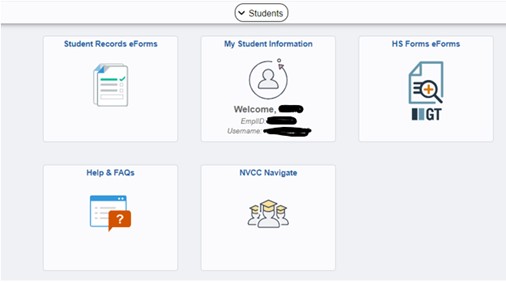
- Scroll down to the Finances.
- Select the Account Inquiry.
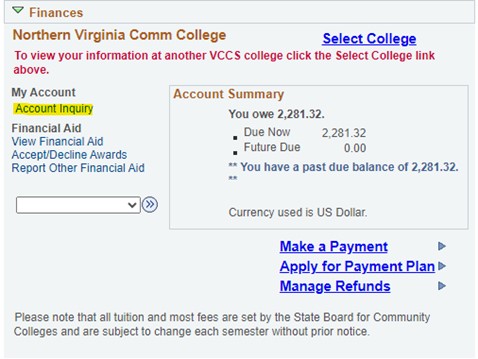
- Your Account Summary will be displayed on the next page.