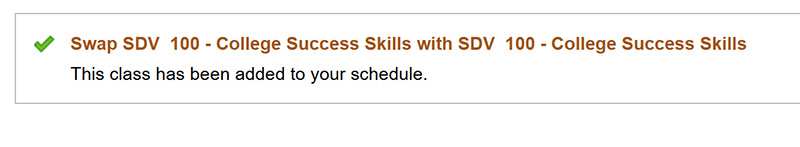Before starting this tutorial, it is recommended to add the class you want to swap to the Shopping Cart.
- Log in to myNOVA and click SIS: Student Information System.
- Click on Class Enrollment.
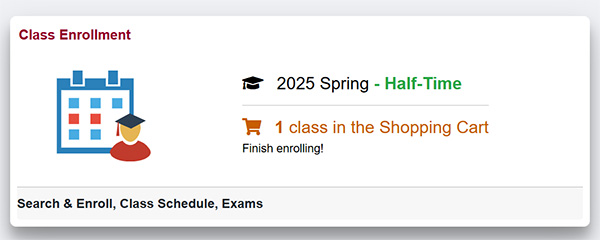
- Click on Manage Classes and Swap Classes.
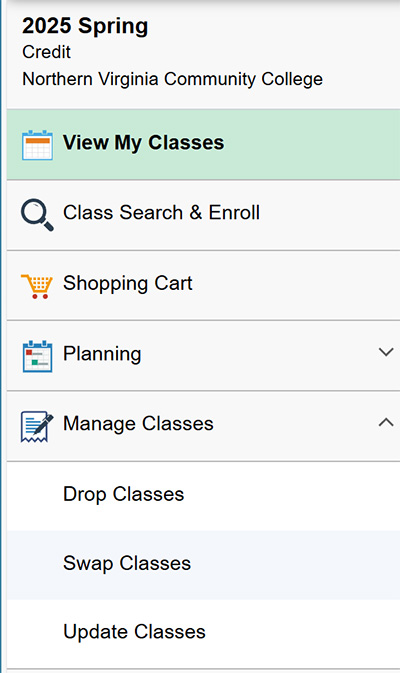
- From the first dropdown, select the course you want to swap from.
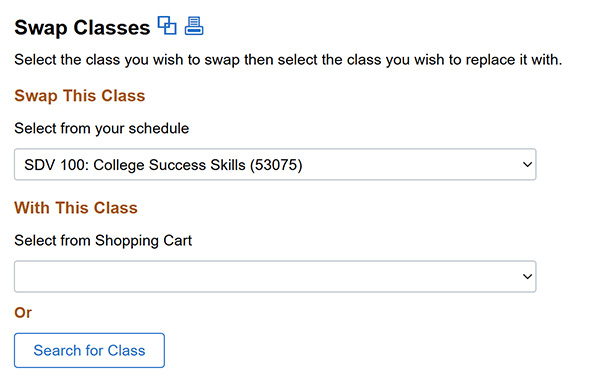
- In the second dropdown, you can select the course you want to swap if it is already in your shopping cart. Alternatively, you can click on Search for Class. This tutorial will focus on the Search for Class method.
- After clicking on Search for Class, you will be redirected to search for a class. Run the search and choose a class. Click Select for Swap.
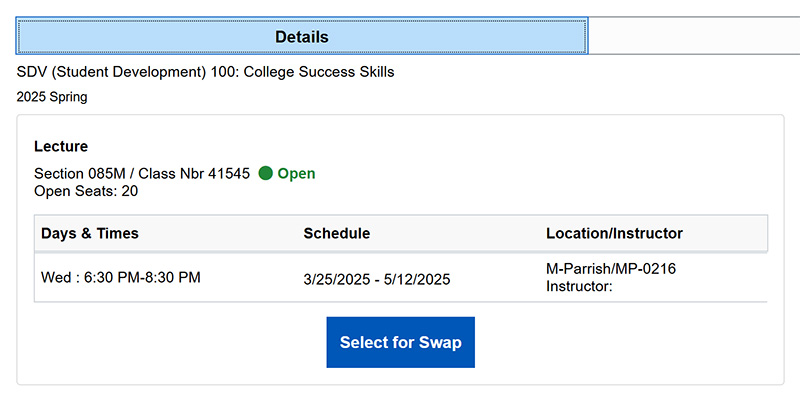
- Follow the prompts here to step 3. Click Submit and confirm.
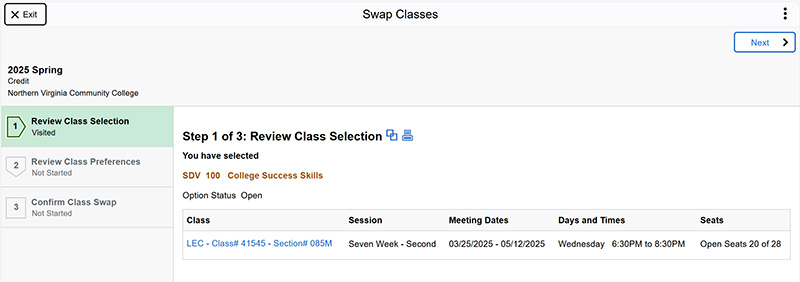
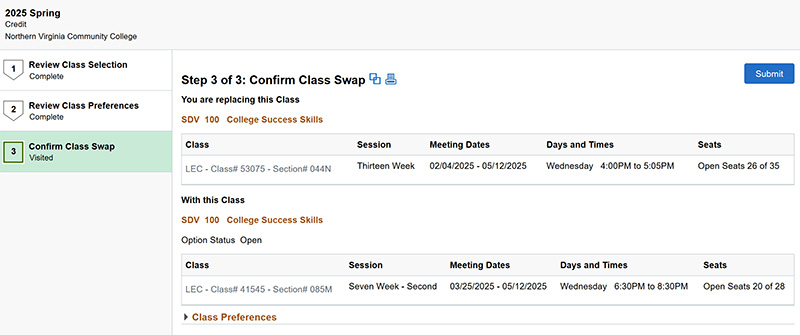
- If successful you will see a message it has been added. Your class will have been swapped. Review your classes to confirm.