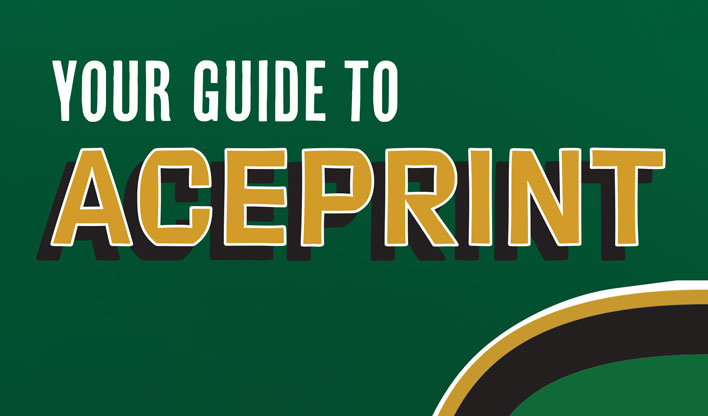NOVA's College-Wide Print Solution
ACEPrint is NOVA’s print, copy and scan service with Canon printers/copiers. Faculty and staff release jobs using their NOVACard, and all users, including students, can use their NOVACard to pay for printing or copying (scanning is $0). (select Faculty and Staff locations also provide fax services).
From May – August 2025, NOVA Auxiliary Services, NOVACard, and College Computing are working to change the software that supports ACEPrint, starting May 15th, to a software called PaperCut, which will provide a more streamlined configuration for NOVA’s current technology environment and provide the same functionality that currently exists.
The new software will be fully implemented by August at all NOVA locations and allow students, faculty and staff to print from anywhere to anywhere, just like today. During the transition (May 15-July 18), the “print anywhere” functionality (web upload, app upload, email job submission) and retrieving print jobs from any campus will be disabled, but on-campus printing will continue to be available.
For inquiries or assistance, contact AskACEPrint@nvcc.edu, call 703.323.3061 or ask Ace during business hours.